Samsung SM-J730F U3 Fix Touch Stock 8.1 Free Download
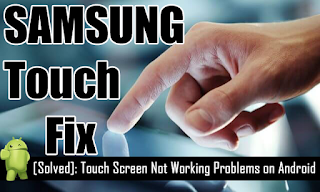
File Information
Device Name: J7 (2017)
Model Number: SM-730F
Brand: SAMSUNG
Android: 8.1
Country: USA/All
File: J730F Touch Fix File
File Type: Odin Flashable
Chip Type: Exynos
Password: No
File Solve This Problem's
Flashing Required
Odin Tool Latest Version
Samsung USB Drivers
1: Download and Install USB Driver On Your Computer, In Cas, You Have Already Installed Samsung Driver On Your Computer Then Skip This Setup,
2: Download Stock Rom Compatible With Your Device 0r If You Have Already Downloaded Then Ignore Downloading It Again ) And Extract The Firmware It On Your Computer,
After Extracting You Will Be Able To See These Kind Of Files,
3: Power Of Your Samsung Device,
4: Now. You Have Boot Into Download Mode, Press And Hold Home Button Vol Down Button And Power Button Wait 4 Second Now You See 2 Option Restart Your Phone Vol Up And Boot To Download Mode Press Vol Down Button Now You Press Vol Download Button Now You See Again Phone Complete Download Mode,
5: Open Odin 3 Or Other Box And Connect Your Phone To The Computer.
6: Once You Have Connected The Phone To The Computer.
7: Open Flashing Box Like (Z3x B0x) (0ctopus) Any Tool Like Odin. Select File PDA Section AP File Wait for 1 Mint Selecting Okay Now On The Start Flashing Button Begin Proces When Flashing Proses Passing Phone Device Automatically Restart,











0 comments:
Post a Comment
Thanks for Visit
GSMKARACHI786